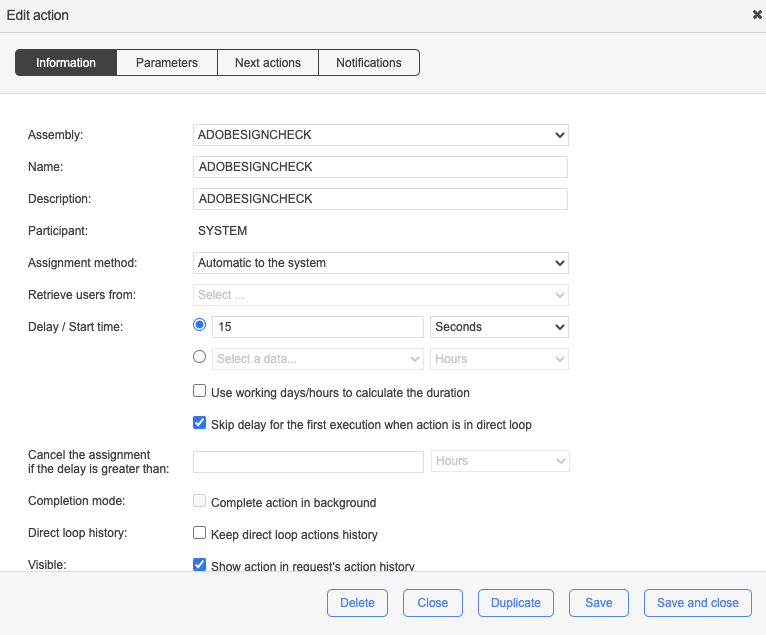ADOBESIGNCHECK Workflow Application
Overview
The ADOBESIGNCHECK workflow application lets you verify the status of an agreement and download its associated file, which is a concatenation of attached files.
How it works
You can verify the status of an agreement and download the file from Adobe Sign based on your status criteria.
Application logs are available. These can be specified by setting the value of the
AdobeSignCheckLogLevelparameter in theweb.configfile to0to deactivate logs,1for error logs,2for information logs, or3for debug logs; the default value is0.
Configuring the Adobe Sign API
For instructions on how to configure the Adobe Sign API, see the Configuring the Adobe Sign API section in the ADOBESIGNSEND Workflow Application chapter.
Required parameter
Parameter
Type
Direction
Description
ADOBESIGN_AGREEMENT_ID
TEXT
IN
ID of the Adobe Sign agreement to verify
Optional parameters
Adobe Sign configuration
Parameters
Type
Direction
Description
ADOBESIGN_CLIENT_ID
TEXT
IN
Adobe Sign client ID
By default, this value comes from the AdobeSignClientId parameter in the web.config file.
ADOBESIGN_CLIENT_SECRET
TEXT
IN
Adobe Sign client secret
By default, this value comes from the AdobeSignClientSecret parameter in the web.config file.
ADOBESIGN_REFRESH_TOKEN
TEXT
IN
Authentication refresh token
By default, this value comes from the AdobeSignAuthServer parameter in the web.config file.
To obtain it, see the Configuring the Adobe Sign API section.
ADOBESIGN_HOST_SERVER
TEXT
IN
Adobe Sign host server (e.g. https://api.naX.adobesign.com, where x is the server ID)
By default, this value comes from the AdobeSignHostServer parameter in the web.config file.
General
Parameters
Type
Direction
Description
VALID_STATUS_LIST
TEXT
IN
Valid status to download the document
Possible values:
OUT_FOR_SIGNATUREOUT_FOR_DELIVERYOUT_FOR_ACCEPTANCEOUT_FOR_FORM_FILLINGOUT_FOR_APPROVALAUTHORINGCANCELLEDSIGNEDAPPROVEDDELIVEREDACCEPTEDFORM_FILLEDEXPIREDARCHIVEDPREFILLWIDGET_WAITING_FOR_VERIFICATIONDRAFTDOCUMENTS_NOT_YET_PROCESSEDWAITING_FOR_FAXINWAITING_FOR_VERIFICATION
Default: SIGNED,APPROVED,CANCELLED,EXPIRED,ARCHIVED
ADOBESIGN_DOCUMENT
FILE
OUT
Adobe Sign document
ADOBESIGN_STATUS
TEXT
OUT
Agreement status
Example with ADOBESIGNSEND
In the following example, the ADOBESIGNSEND action is directly followed by the ADOBESIGNCHECK action. This action will loop back onto itself until the status changes to SIGNED, APPROVED, CANCELLED, EXPIRED, or ARCHIVED.
If the status returned meets the condition, the document will be downloaded from Adobe Sign.
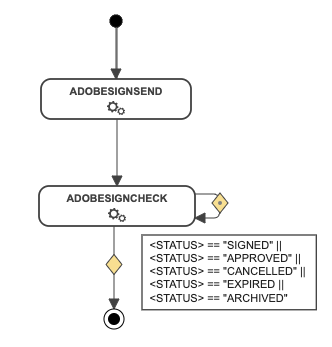
With the system loop action function, the ADOBESIGNCHECK action will be executed every x seconds until the OUT condition is met.