Assignments
Assignments screen
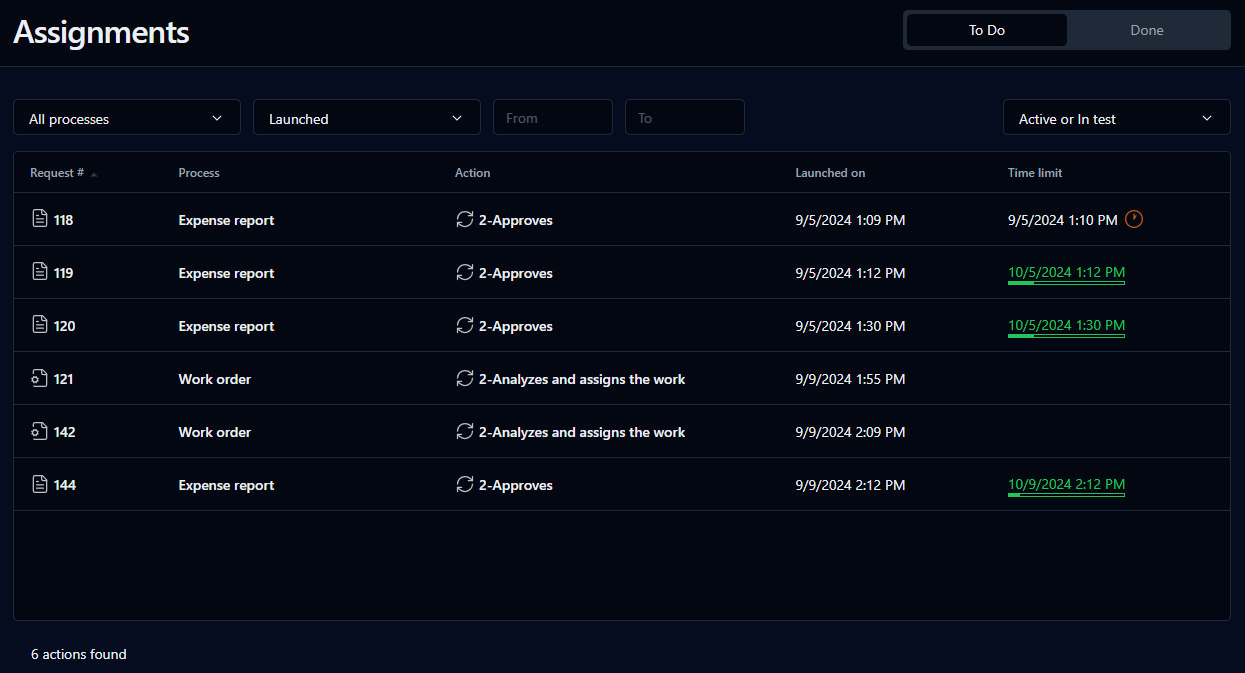
This page displays the actions for the user to assign or actions already assigned.
Search filter
Filter
Remarks
To do
Filter by actions to be assigned
Done
Filter by actions already assigned
Process drop-down list
Filter by process name
Launched
Request creation date
From / To
User-selected deadline date range for the action to be assigned (click the fields to display a calendar date picker)
Mode
Request mode: Active or In test, Active, or In test
Assignment list
Columns
Remarks
Request #
Request icon and request ID; a link displays the request follow-up form
Process
Process name
Action
Action name; a link displays the request follow-up form
Launched
Request creation date
Time limit
Deadline after which the request is considered late
Assigned to
The person the action was assigned to
On *
The date and time the action was assigned
* For assignments done.
You can sort the list ascending or descending by any of the elements by clicking the corresponding column header.