Help
Overview
Help is available for processes and actions within processes by clicking ![]() next to the process descriptions, or by clicking the Help button in the headers of request or action information forms.
next to the process descriptions, or by clicking the Help button in the headers of request or action information forms.
When selecting help at the process level, the help text will describe the purpose of the overall process. Selecting help for a given action in the process will display help for that particular action, rather than for the entire process.
Help screen
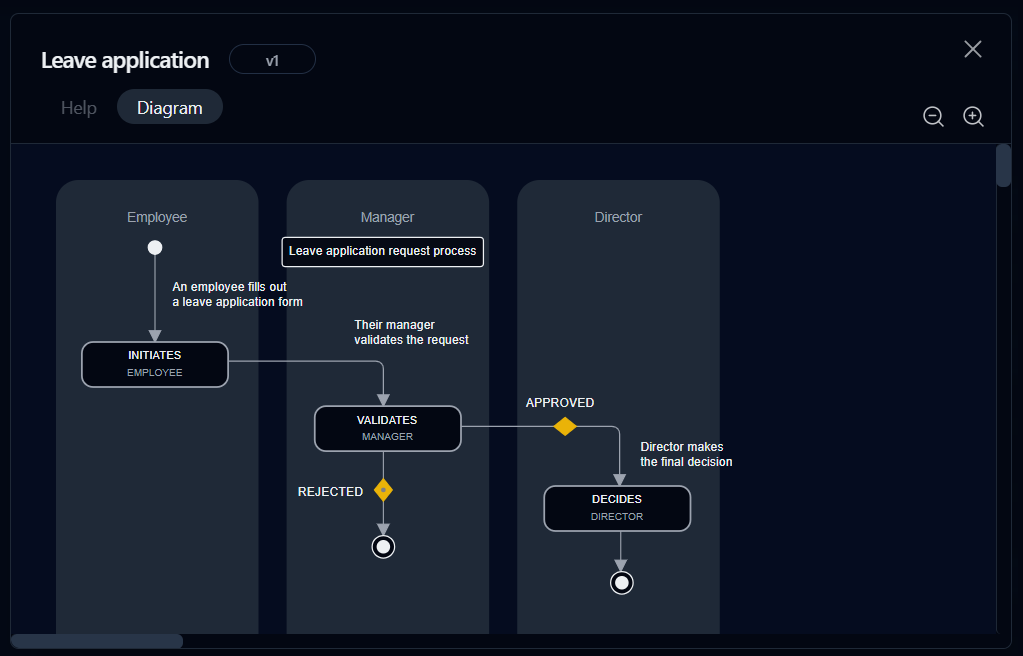
The contents of the Help screen are defined by the process designer and will appear as a blank window unless it has been created. The Diagram screen displays the graphical view of the process to authorized participants.
Links are displayed for sub-processes to browse to the parent and child processes.
Help form
Fields
Remarks
Description
Description of request or action
Help
Display the help text corresponding to the action or process (only if the graphical tab is available)
Diagram
Display the graphical view of the process (only available to participants that have been granted access)
Zoom in / out
Click the magnifying glass icons to zoom in or out on the process graphical view
Help text
Help text associated with the request or the action
Help link
Link to a help document on the request or the action
Help email
Email address for help on the request or the action