Teams
Team actions screen
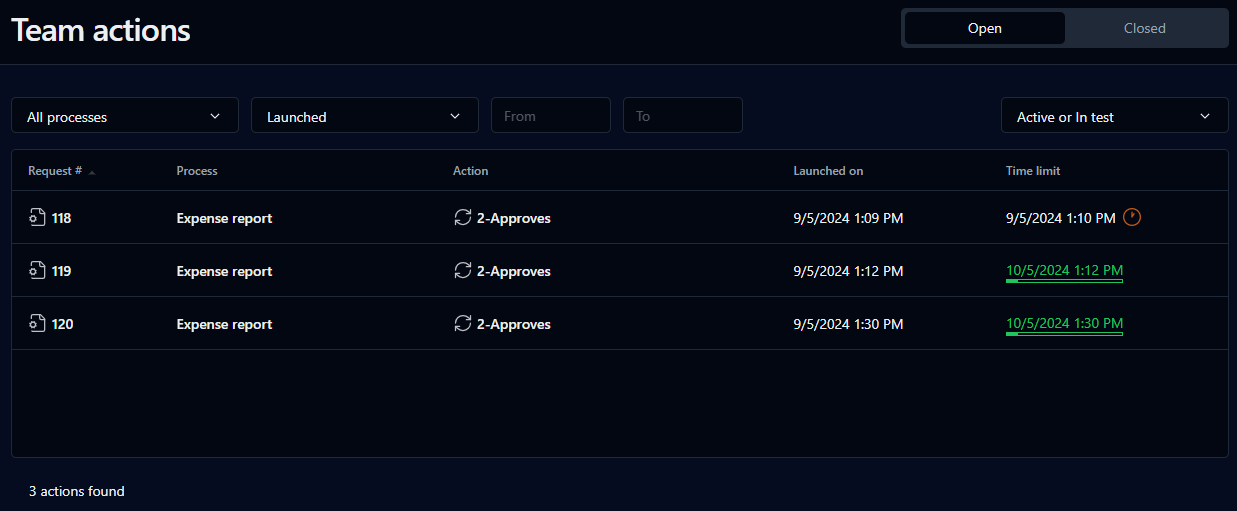
This page displays your team actions to do and the team actions you've closed. These are actions that have been defined with the Self-service assignment method.
Search filter
Filter
Remarks
Open
Filter by team actions to do
Closed
Filter by team actions closed
Process
Filter by process name
Mode
Request mode: Active or In test, Active, or In test
Launched
Request creation date
From / To
User-selected date range for created/closed team actions (click the fields to display a calendar date picker)
Team action list
Columns
Remarks
Request #
Request icon and request ID; a link displays the request follow-up form
Process
Request name
Action
Action name; a link displays the action follow-up form
Launched
Action creation date
Time limit
Deadline after which the action is considered late
Closed *
Action closure date
* For closed team actions.
You can sort the list descending or ascending by any of the elements (columns) by clicking on the column header.